Table of Contents
If you are in the search of one of the most intuitive crypto wallets, then you’ve come to the right place. Today, we are going to review the Exodus wallet and learn how to use it to store, receive and send various cryptocurrencies. Exodus wallet is one of the most popular software wallets that you can use on your computer, mobile and even browser. It also enables you to trade cryptocurrencies within the wallet. So, if you are interested to know more about this wallet and wondering how you can use it, then let’s start with it right away.
By the end of this guide, you’ll be able to use Exodus wallet and receive, send or trade various cryptocurrencies using it. Moreover, we’ll also tell you about how you can take backup of your Exodus wallet in case you ever forget its password.
Exodus Wallet Review, Is It Safe To Use?
Exodus wallet is a software wallet that offers many intuitive features and is recommended mostly for beginners. The wallet supports numerous cryptocurrencies and also has an in-built exchange for users who want to trade within the wallet.
If we talk about security, Exodus wallet is as secure as any desktop wallet can be. Although, we still won’t recommend this wallet if you are going for long term investments and for storing a high amount of cryptos. Although, you can still use it for day to day small transactions. Exodus wallet doesn’t store your private keys on its servers but on your device only which is why it is safe to use. Let’s look at the pros and cons of Exodus wallet.
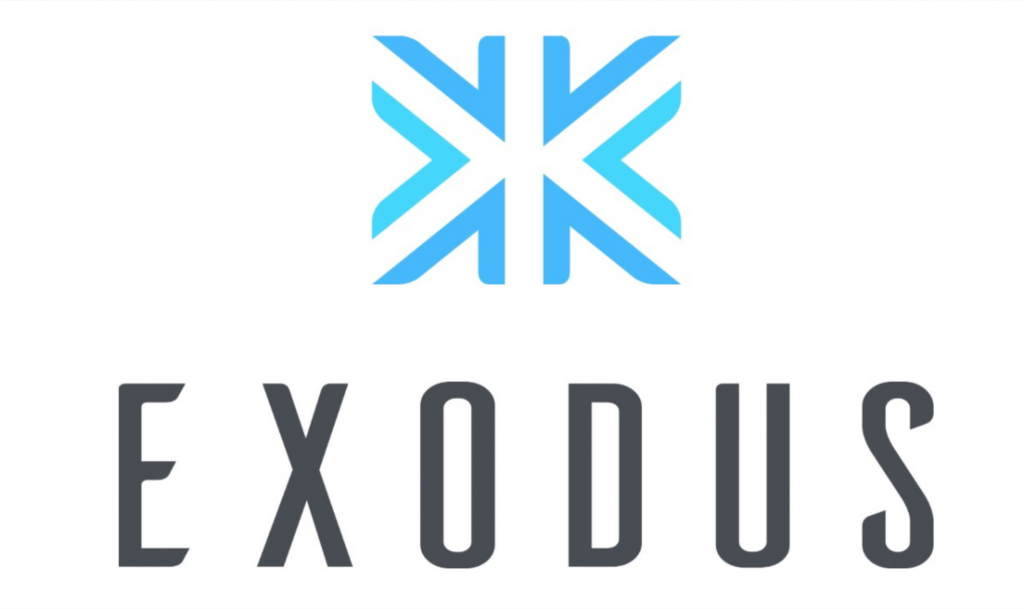
Pros
Multiple cryptocurrencies supported
Easy to understand and use
Compatible with MacOS, Windows as well as Linux Devices
Can be Integrated with Trezor Hardware wallet
Cons
Exchange fee is high as compared to other top exchanges
Can’t use different addresses
Two-factor authentication not available
That’s all in the review of Exodus wallet, now let’s know how you can use the wallet to send or receive crypto.
How to Set Up an Exodus Wallet?
To get started with the Exodus wallet, you need to download the software first from its official website and then install it on your device. Make sure that your computer is compatible with the software and also confirm the site whether it’s official or just a clone site. As we’ve mentioned in the Exodus wallet review, it is really easy to use. However, if you are still having trouble with setting it up on your device, you can use the steps below:
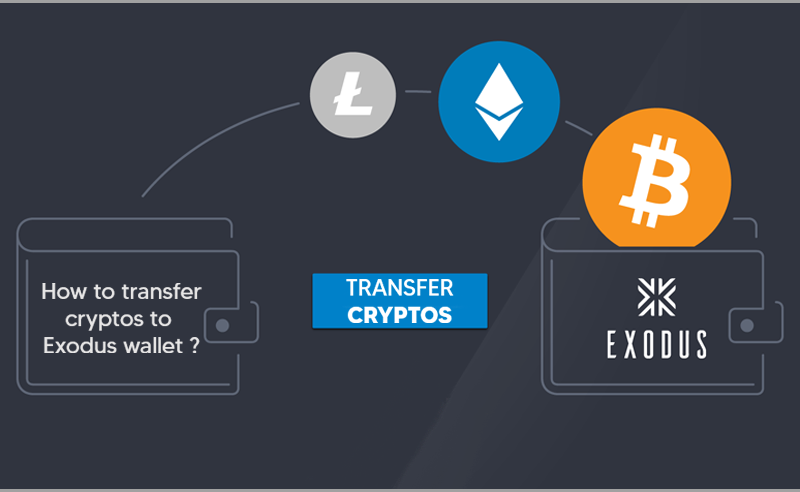
- After you successfully download and install the software, open it and click on Wallet from the left menu.
- The next you need to do is add some coins to your wallet. In order to do so, select the crypto you want to send to the wallet and then click on the receive option. This will open a new screen with your wallet address on it. Either you can use this wallet address to send cryptos from another wallet to this one or you can also simply scan the QR code shown on your screen. You can use this wallet address to receive crypto coins from other wallets. To use the QR code for receiving coins, the wallet you are using to send cryptos must have the QR scanner feature.
So, this is how you can set up an Exodus wallet and then receive coins in it. If you want to know how to send cryptocurrencies from Exodus wallet to another wallet then keep on reading.
Take Backup And Encrypt Your Wallet With Password
Sending cryptos from Exodus wallet is as simple as it is really simple. But before you go on and make your first transaction, there’s an important step to follow. Right after you receive the deposit in your Exodus wallet, it prompts you to set a password for your wallet and complete the backup procedure. While creating a password for your wallet, make sure you don’t use any of your previous passwords and use unique combinations and letters and numbers that only you can remember but no one can crack.
As you’ll complete the backup procedure, you’ll get a recovery phrase that consists of 12 randomly arranged words. This phrase can be used anytime and anywhere to access your Exodus wallet and receive or send cryptos. This 12-word recovery phrase would also be helpful in case you ever forget the password of your wallet or lose access to your device.
As the phrase can be used to access your wallet and its balance, you need to keep it anywhere safe. The best way is to write down the phrase on a piece of paper and store it hidden at your home away from the eyes of thieves. Once, you set up a password for your wallet, you will need to enter it every time you need to access the wallet.
How To Send Cryptos From Exodus Wallet To Other Wallets?
Follow the steps given below to learn how to send cryptos from Exodus wallet to any other wallet.
- First of all, open the software on your computer or mobile wherever you are accessing it and then go to the wallet section.
- Choose the crypto you want to send from the list shown on your screen. If the cryptocurrency you want to transfer is not listed, you can click on the Add More option to add the crypto of your choice.
- On the new screen, you’ll see the total number of cryptos you have and how much they cost in USD. select whether you want to send or receive coins.
- Now, it’s time to enter the wallet address of the receiver. Always be cautious at this step and instead of typing the address, copy and paste it. Even when you copy-paste the address, you should verify it completely.
- Once, you mention the number of cryptocurrencies you want to transfer, hit on Send.
So, that’s all in the Exodus wallet review. Now you are ready to use the Exodus wallet and send and receive cryptos.
Conclusion
As we’ve mentioned above in the Exodus wallet review, it is a software wallet, which is not good to use if you are planning to invest in crypto for the long term. Software wallets and online wallets are easy to hack as the private keys of cryptos are stored on computers and servers. For security purposes always use offline wallets like Ledger Nano S as they can’t be hacked easily and all your cryptos will stay safe. However, you can still use Exodus wallet for small day to day transactions but that too with high precaution.

